They say you can’t get anything for free. That may be true, but if you’ve already paid for something with your tax dollars, you may as well take advantage, right?
Libraries, for instance. You can find a book on pretty much any subject imaginable, and after showing less documentation than is required to vote in many places, you get to take books home! As many as you want! Okay, there’s usually a limit on how many you can check out at once, but it tends to coincide with the number of books you can physically carry without tipping over, so it works out well.
And then there are ebooks. Also free from your local library, but highly underused and underappreciated. And you don’t even need to leave your house to get them.
A recent survey by Pew Internet & American Life Project showed that of those Americans who read ebooks, only 12% had borrowed an ebook from a library in the past year.
It’s not lack of availability — more than 75% of the libraries in the U.S. offer ebooks. The problem is that most people don’t realize that they can check out ebooks from their local libraries.
Getting a Library Card
According to the Pew survey, only 58% of Americans have a library card.
If you don’t already have a library card, it’s free and fairly easy to obtain one, usually with a photo ID and proof of address. You’ll likely have to visit your local library in person, but once you have your library card, you’re all set to download ebooks from home or wherever you are. If your local library doesn’t offer ebooks, check if other libraries in your area have a reciprocal agreement with your library that will allow you to obtain a library card.
Device Compatibility
OverDrive is the primary distributor of ebooks to libraries and schools in the United States. Most mobile and ebook reader devices are now supported: iPhone/iPad/iPod, Android, BlackBerry, Windows phone, Kindle, NOOK, and Sony Reader (details on device and format compatibility). If you don’t have a mobile device, you can actually read library books on your Mac or Windows desktop as well (sorry Linux users).
If you’re using a phone or tablet, you’ll need to download the OverDrive Media Console app. It’s a fairly basic ebook reader app, but does have functionality such as changing the font, text size, background color, margins, and line spacing. You can alternately download the Kindle app for reading library books checked out in the Kindle format. But you generally can’t read library ebooks inother software such as iBooks due to rights management limitations.
Selection
As an example from my area, the DC Public Library has about 9200 ebooks and 2400 audiobooks. The suburban libraries in the area have lower numbers, ranging from about slightly less to about half, although Fairfax kicks it in with a whopping 3500 audiobooks.
This is much smaller than the number of print titles (about 391,000 in DC), but considering most of the ebook titles are of recent vintage, it’s pretty good. Your library is more likely to have spent their ebook budget on bestsellers, but I’ve been surprised at some of the obscure titles that I’ve encountered while browsing.
In addition, no matter which library you are using, you can download from an additional body of 34,000 public domain books, which have no limits and don’t need to be “returned.” In addition to classics (Sherlock Holmes!) there are some interesting recent works, like the CIA World Factbook. And if you think nothing old applies to you: designers should check out Harry Lawrence Gage’s Applied Design for Printers (1920) which is still relevant and informative more than 90 years after it was published.
Convenience
I’m all for being lazy when appropriate, so the idea of getting books without leaving my house (or even my bed, if I’m really feeling lazy) certainly has appeal.
You can browse or search for books two ways:
- Use your library’s regular online catalog, and books with an electronic option will be noted in some way.
- Visit your library’s OverDrive page (you will probably see a prominent “ebooks” or “downloadable media” link on the library website), where you can search by title, author, or keyword, and even limit your search to books that are currently available (i.e., not checked out).
One thing I find convenient is that I can search for and check out books from the OverDrive web page on my desktop browser, and then later log in to my library account on my iPad or iPhone to download the books.
Most publishers require that libraries treat ebooks the same as printed books, where a purchased “copy” of a book can be checked out to one person at a time. But if the book you want isn’t available, you can request a hold, just like you do at the regular library. When the book is available, you’ll get a notification email and then you can go to your library’s OverDrive page to check it out.
When you’re done reading, you can “return” the book, otherwise it will be automatically removed from your device at the end of the lending period, typically 2-3 weeks depending on the library. No late fines to worry about.
Is This Catching On?
Ebook sales more than doubled from 2010 to 2011, and demand for ebooks at public libraries is rapidly increasing as well.
Many libraries are having trouble keeping up with the demand, especially since local governments are cutting budgets for non-essential services in the tight economy. Despite that, librarians are exploring new marketing methods to let people know about ebooks and the myriad of other services that libraries offer, and awareness is growing.
Libraries are one of the most amazing public resources we have available to us, and one that we would all benefit from taking advantage of.




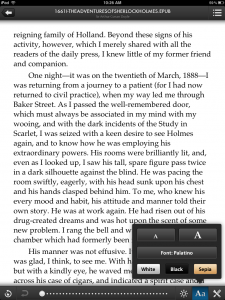
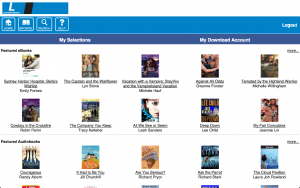
What about audio books?
Yes, most libraries have audiobooks now too.